Java edition
- Open Minecraft and select the latest version.
- Click on the button "multiplayer" and then click on the button below "Add Server"in the column Server Address you write mc.bejaland.eu.
- Click the "Done" button.
- Then choose our Server.


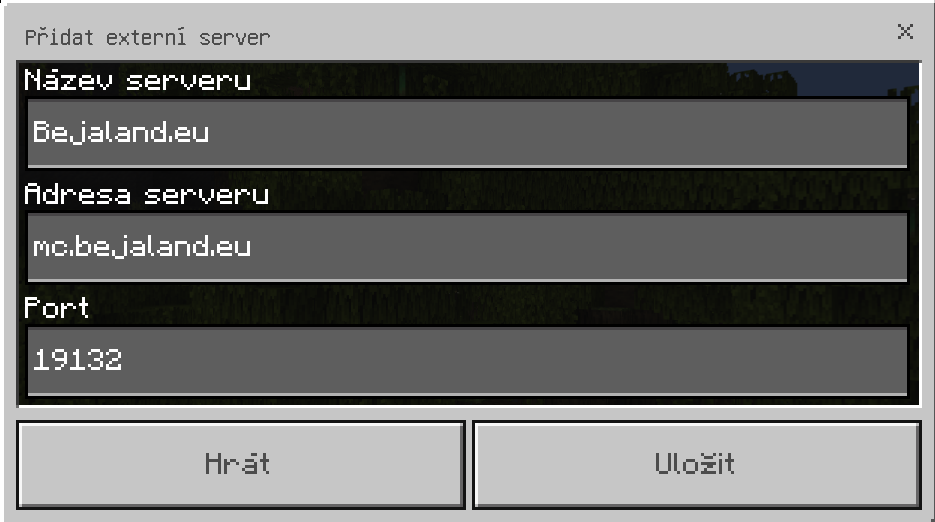
Do you want to go back to the Wiki page? Click the Wiki button here: